Updates
Top Framer Plugins to Boost Your Workflow
Discover the top Framer plugins that can revolutionize your design workflow. From seamless data integration to creative visual enhancements, these tools offer efficiency and innovation for designers using Framer.
Nov 6, 2024

David
Framer's recent plugin announcements have transformed how designers and developers work within the platform. With these tools, users can extend Framer’s capabilities, streamline workflows, and boost creativity. In this article, we’ve gathered the most popular plugins based on user feedback since the fall release, showcasing why they’ve become go-to choices for Framer enthusiasts.
Essential Framer Plugins to Supercharge Your Workflow
1. Notion Integration
This plugin allows Framer users to sync Notion databases directly with Framer’s CMS, enabling real-time content updates. For designers working with dynamic data, this integration reduces the need for repetitive manual updates, keeping everything consistent across platforms and enhancing collaboration.
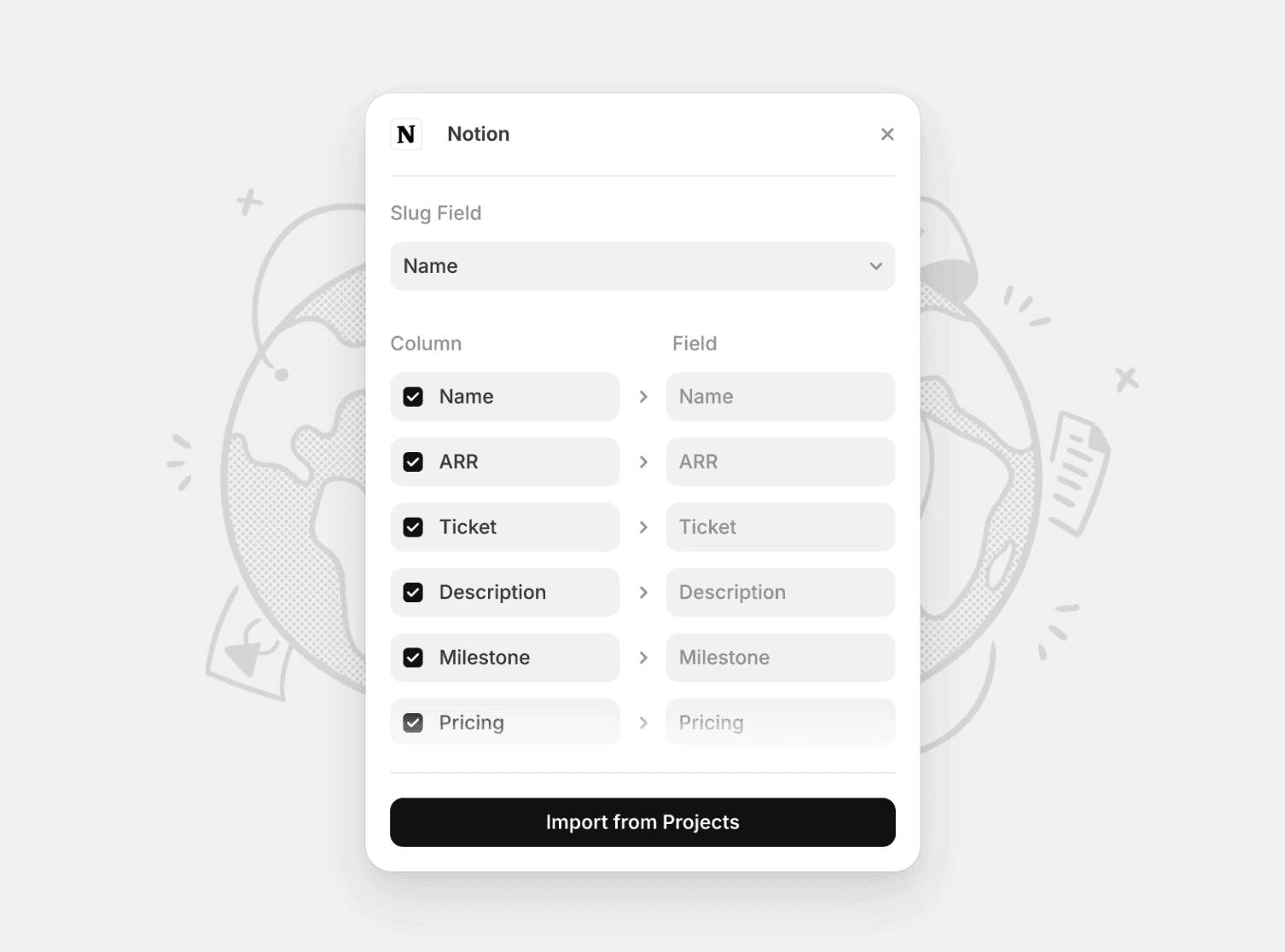
Why it’s loved
The simplicity of syncing data without switching between platforms makes this a time-saver for any project involving frequent content updates.
2. Phosphor Icons
With a comprehensive collection of customizable icons, Phosphor Icons lets designers integrate visually consistent icons across their projects. The variety of styles helps maintain brand cohesion and elevates the visual appeal of the interface.
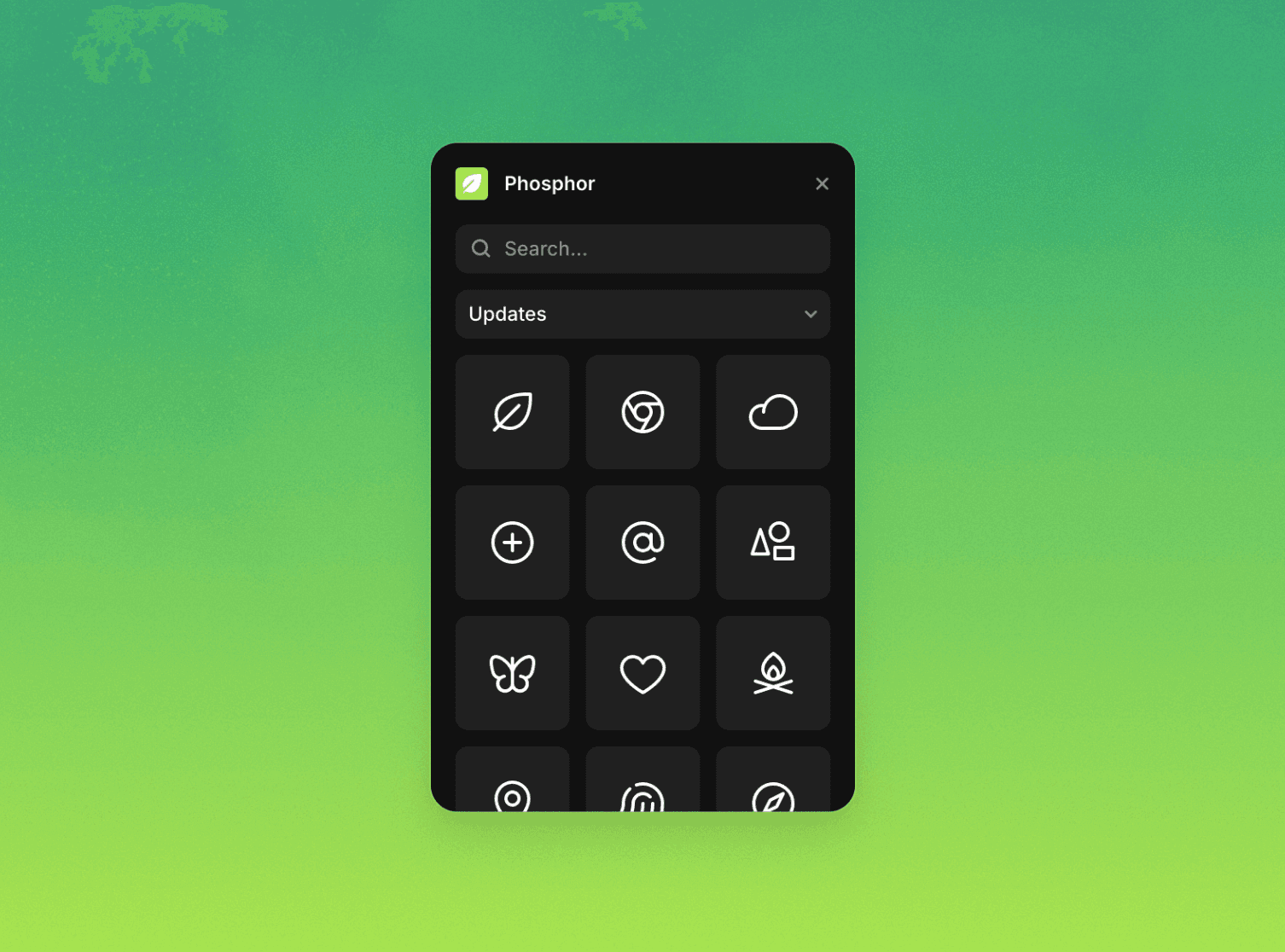
Why it’s loved
The versatility and quality of the icons make this plugin a go-to choice for adding cohesive, stylish icons to any project.
3. Doodles
Doodles allows designers to add hand-drawn elements directly within Framer, giving digital projects a unique, personalized touch. It’s perfect for projects needing a friendly, human element.
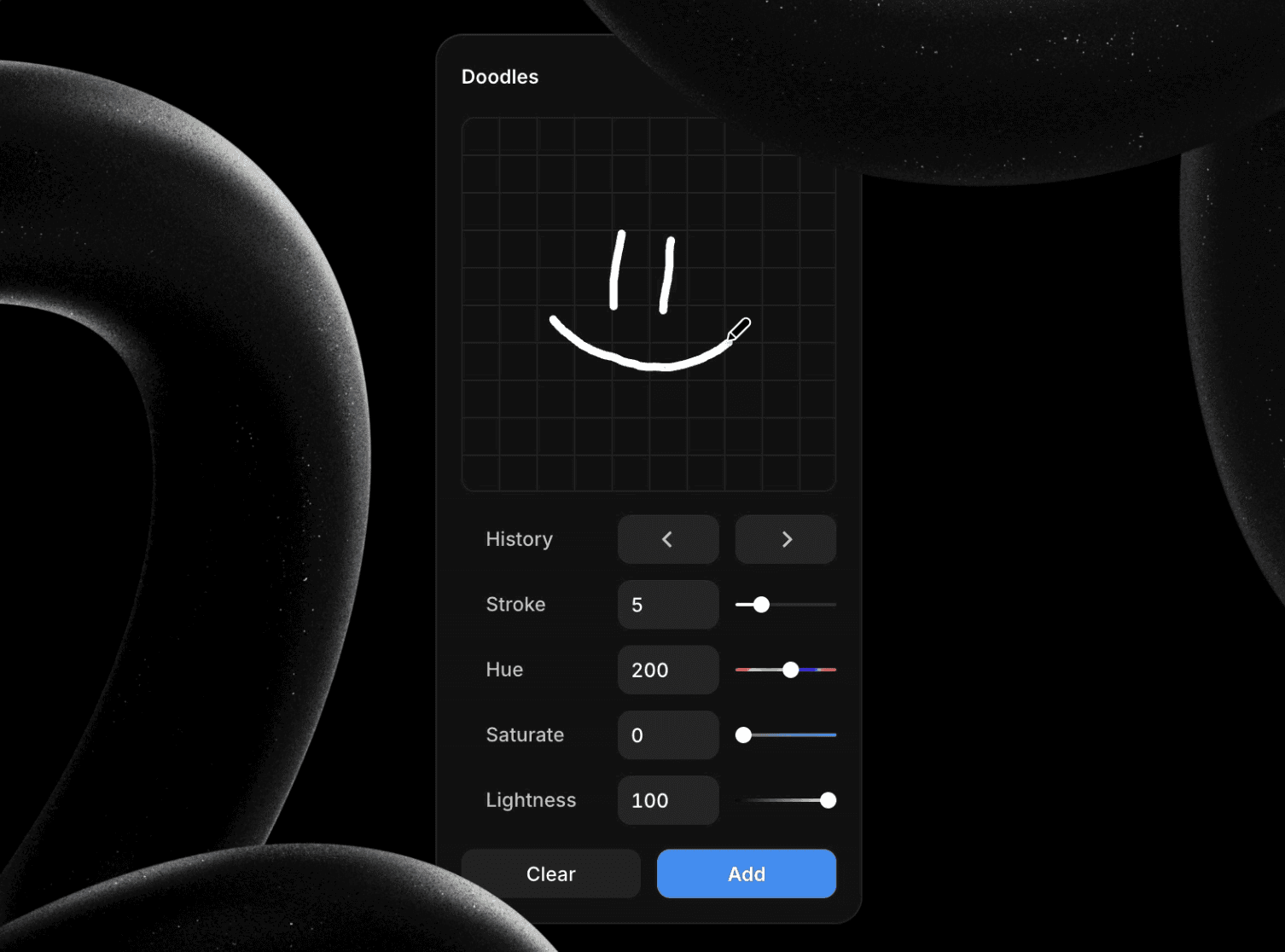
Why it’s loved
Designers appreciate the organic, human quality Doodles brings to their digital creations.
4. Dither
For those who love a retro vibe, Dither applies nostalgic, pixelated effects to images. This plugin is excellent for designers looking to experiment with vintage aesthetics, adding a distinct character to projects.
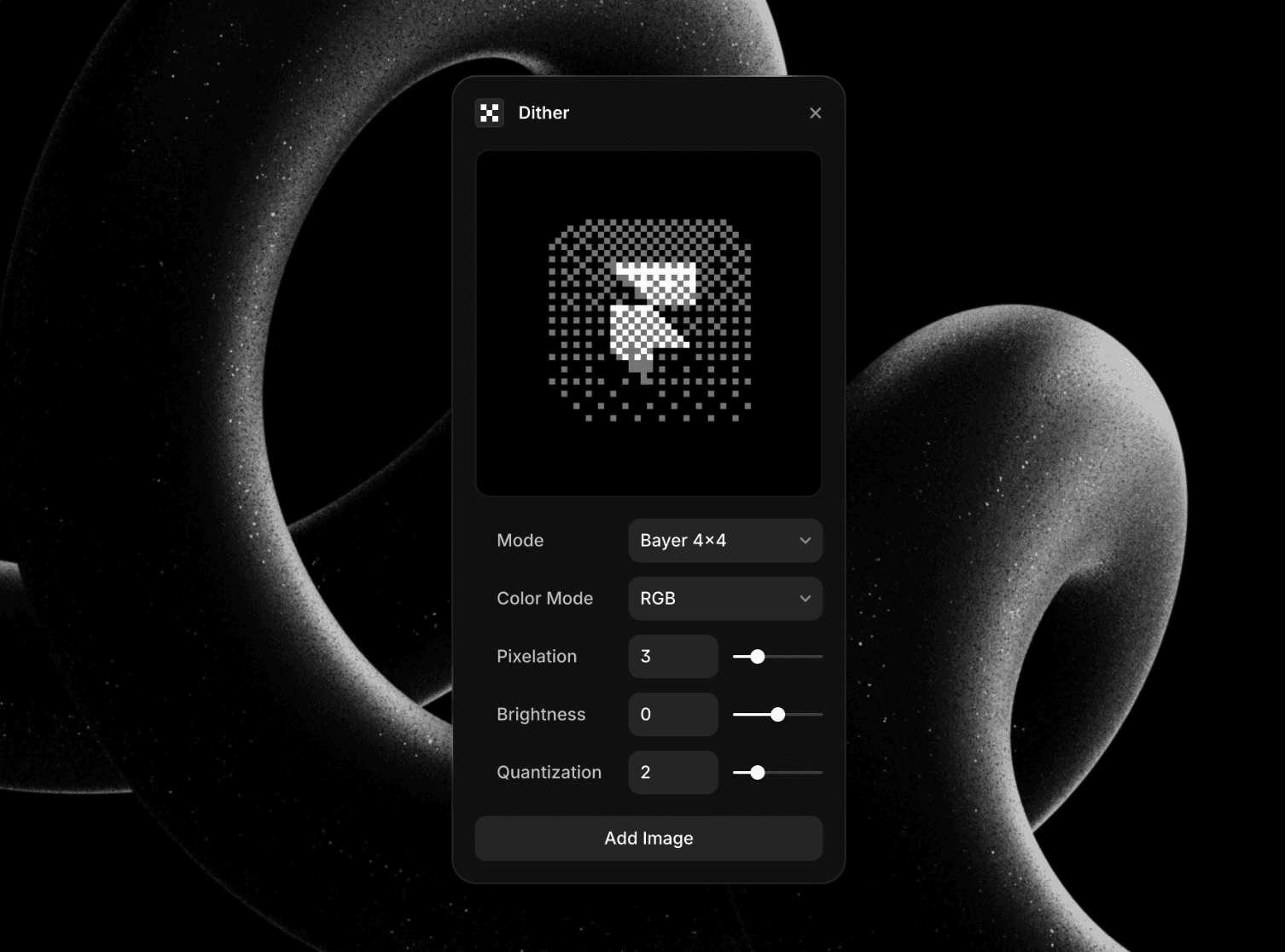
Why it’s loved
It brings a fun, nostalgic twist to modern design, making projects stand out visually.
5. HubSpot Integration
HubSpot’s CRM and marketing tools are now accessible within Framer, making it easy to integrate forms, track events, and manage client interactions. This plugin is ideal for designers working on business or lead-generation websites.
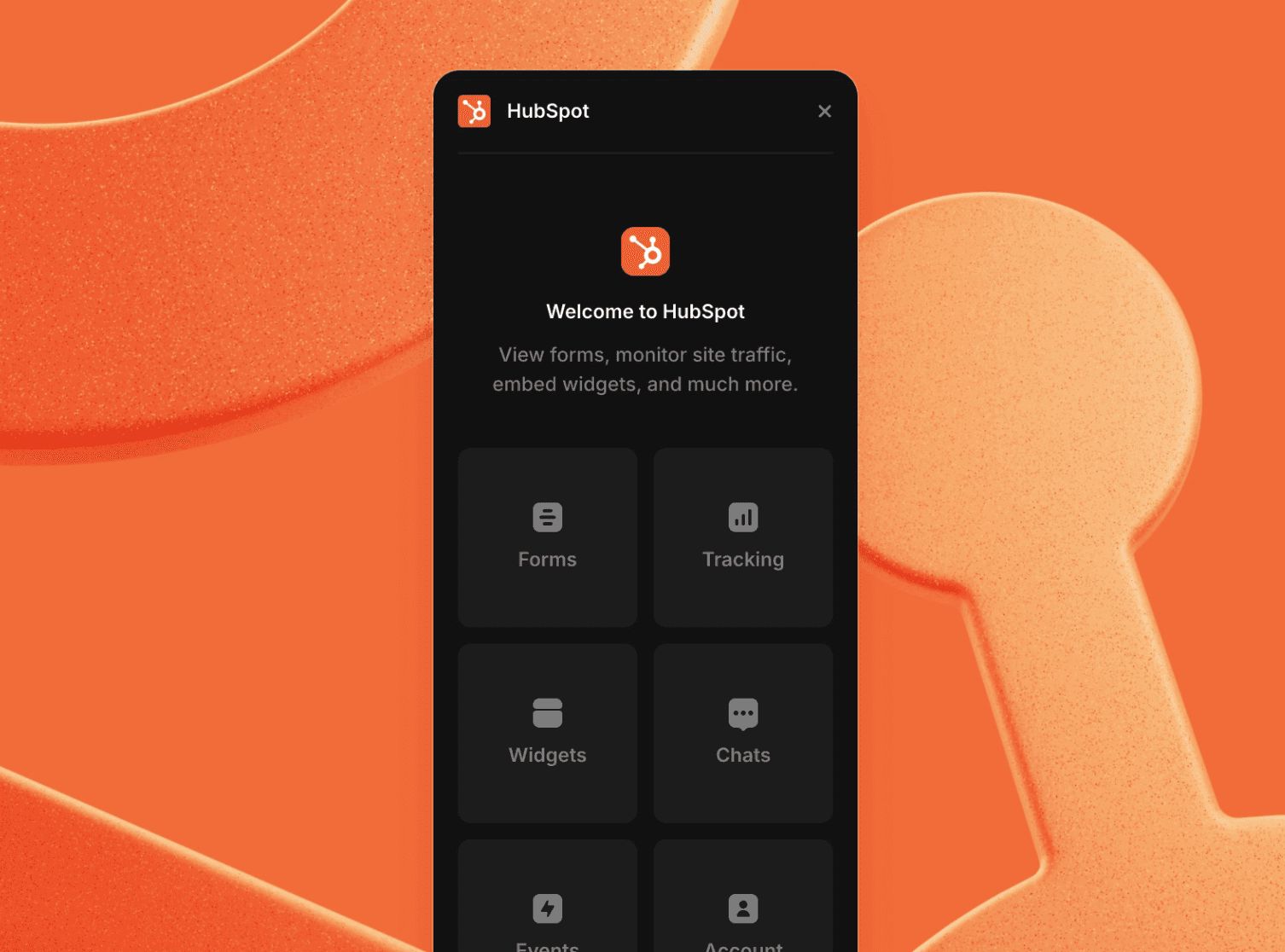
Why it’s loved
Streamlined lead generation and user tracking are invaluable for client projects, making this a popular choice for business sites.
6. FramerSync
FramerSync automatically pulls data from Notion, Airtable, or Google Sheets into Framer’s CMS, providing real-time data updates. This is particularly useful for projects that rely on dynamic content.
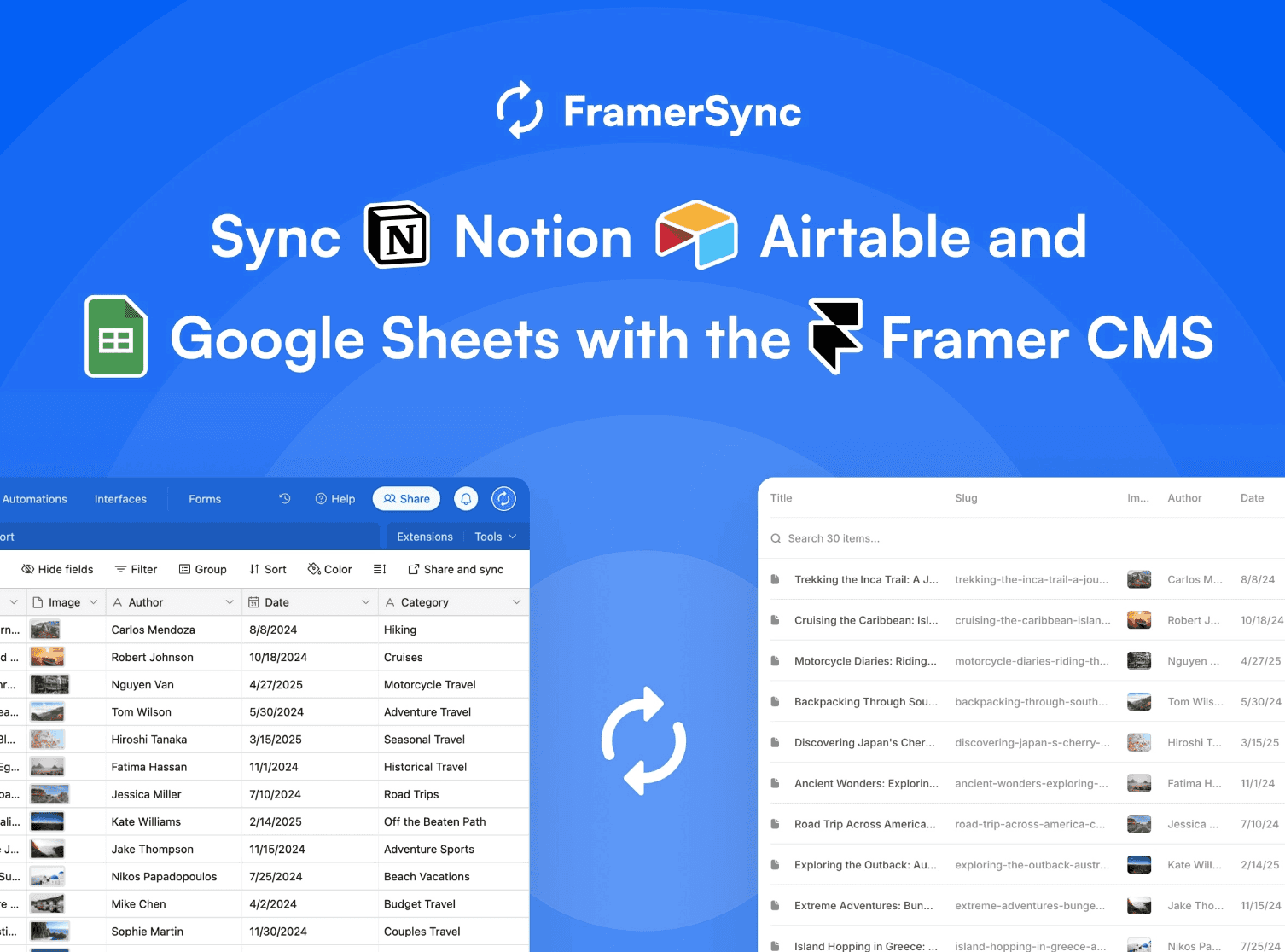
Why it’s loved: FramerSync eliminates repetitive data entry, streamlining workflows and reducing errors.
7. Lummi
Lummi provides instant access to a large library of photos, illustrations, and 3D renders, all accessible directly in Framer. This resource simplifies the search for visual assets, making it easy to add quality images without leaving the platform.
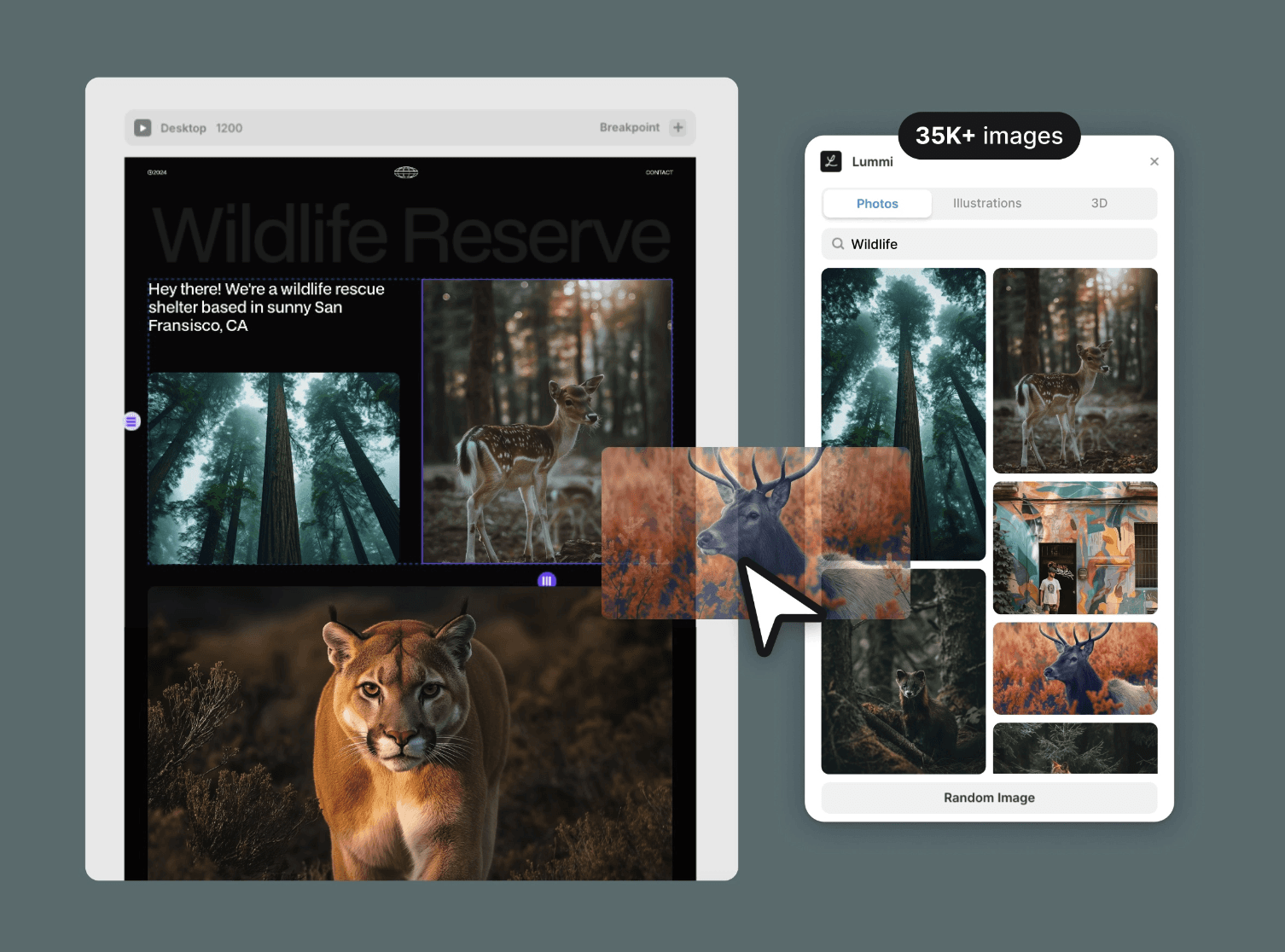
Why it’s loved
Lummi’s diverse visual library enhances projects without requiring designers to source assets from multiple platforms.
Why You Should Try These Plugins
Each of these plugins offers unique functionalities that elevate Framer’s capabilities. They streamline workflows, enhance visual consistency, and simplify client communication, allowing designers to focus on what they do best—creating. Whether you’re building a project from scratch, integrating real-time data, or adding personalized touches, these plugins can make a difference.
Final Thoughts
Framer's expanding plugin ecosystem opens new possibilities for designers, bringing a level of customization, speed, and convenience that aligns perfectly with modern design demands. By incorporating these plugins into your Framer projects, you can save time, enhance visual appeal, and improve collaboration, all while maintaining a seamless workflow.
Explore these tools and see how they can transform your Framer experience. The time is now to experiment, push creative boundaries, and elevate your designs with these essential plugins.
Catch the latest updates
Subscribe to our newsletter and stay in the loop.
